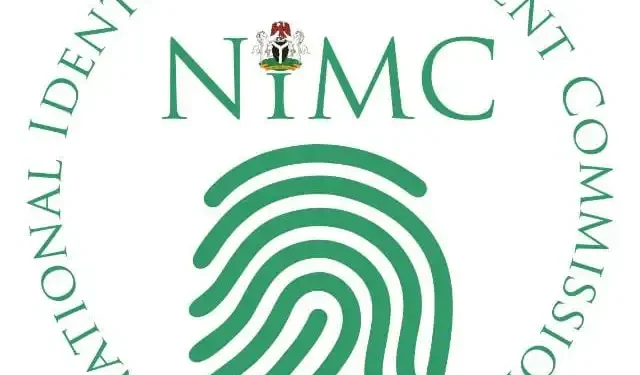By Nkechi Eze
The National Identity Management Commission (NIMC) has released a set of important guidelines to inform the general public on how to properly access and navigate the self-service modification portal for the National Identification Number (NIN). The advisory is aimed at ensuring a secure and seamless user experience, while safeguarding sensitive data.
In an official signed statement, the Head of Corporate Communications Unit, Kayode Adegoke, explained that each self-service account is uniquely tied to the browser and device used during the initial registration process. This means that users must log in using the same browser on the same device originally used to register the account, as attempts to use a different browser or device may result in access problems.
Adegoke further cautioned that clearing the browser cache would reset the browser and could lead to the account being locked. In such cases, an unlinking process would be required to regain access. Users are also warned that if their browser and device become locked, they are allowed a maximum of five unlock attempt requests. Once this limit is exceeded, no additional requests will be processed, and access to the account may be permanently restricted.
The Commission emphasized that these measures have been put in place not to inconvenience users but to enhance the integrity of the system and protect the identities of those using the self-service modification portal. It urged all users to strictly follow the guidelines to avoid unnecessary disruptions, delays, or permanent lockouts.
NIMC reiterated its commitment to safeguarding the identity of Nigerians and improving service delivery across its digital platforms. For further assistance or inquiries, members of the public are encouraged to contact the Commission via its official customer support email: nimccustomercare@nimc.gov.ng.